Welcome
to a Tip on Thursday. I'm Melissa, nickname "Sunshine HoneyBee", an
independent Close To My Heart CTMH Consultant, and I want to share some
tips I have learned in a weekly tutorial named Tip on Thursday.
Please
check out my CTMH site and order wonderful items like what I used,
comment below & please let me know if this is helpful.
For
this Tip on Thursday I want to share with you how to check to make sure your Cricut Device BlueTooth is enabled.
Reason for this is because alot of times things happen making our Cricut device unusable and we need to be able to correct this without having to phone Cricut (not that you should not phone them but this will help you). This past week Microsoft had a big update to my laptop. I kept putting it off but finally updated. Before updating I had used my Cricut Explore Air and after the update when I went into Design Space it indicated Device Not Found.
1. To check your Cricut Device(s) left click on mouse on the symbol (in my case it looks like Windows symbol) which is at bottom left corner of your screen called Start.
2. Your programs/apps will display.
3. Scroll down to Settings
4. Click on Settings.
5. Click on Devices.
6. Find where your Cricut Devices are shown.
7. If Bluetooth is shown as not on then you will need to turn on.
8. After clicking to turn the Bluetooth on close and proceed to use Cricut Design Space.
Please let me know if you found this helpful.
The Close To My Heart CTMH Sept-Oct catalog and new Core Sept 2020 - Aug 2021 catalog are available. My CTMH website link is below or
you can click on my right sidebar where it indicates CTMH. I will send a
free stamp set I have from my extras (unused) if you place an order of
$30 or more. Please email me if you do order so I can give you a choice
as to free stamp even though I do get notified if you place an order.
Also, I'm a Cricut affiliate and you can order from Cricut.com by
clicking the Cricut icon on my right side bar.
My CTMH website:SunshineHoneyBee.closetomyheart.com





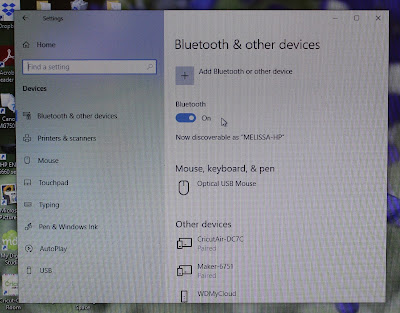



I always plug my computer in with the USB cord but this is really helpful for Bluetooth users!
ReplyDelete